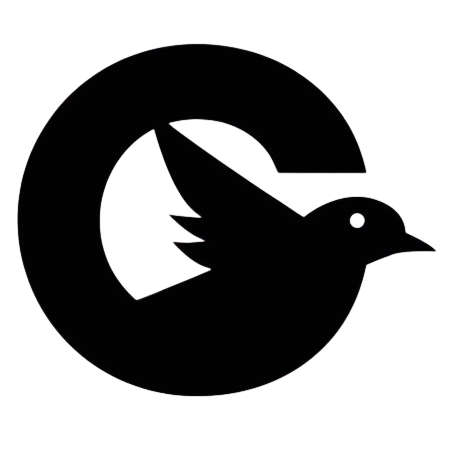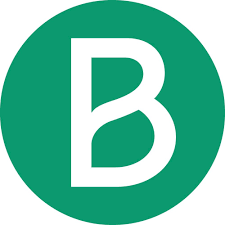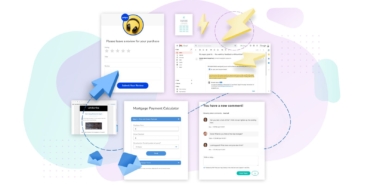Introduction Email marketing remains a cornerstone of digital marketing strategies, but standing out in crowded inboxes requires more than just standard mes
Home » Email Marketing Software
Email Marketing Software
Email marketing software is a vital tool for businesses looking to enhance their communication strategy and drive engagement. It provides a comprehensive solution for creating, sending, and managing email campaigns, making it easier to connect with your audience and achieve your marketing goals. At its core, email marketing software enables you to design visually appealing emails using customizable templates and a drag-and-drop editor. This allows you to craft messages that align with your brand’s identity without needing advanced technical skills. You can segment your email lists to target specific groups, ensuring that your content reaches the right people at the right time. Automation is a key feature of email marketing software. It allows you to set up automated workflows that trigger emails based on user behavior, such as welcoming new subscribers, sending follow-ups, or nurturing leads. This not only saves time but also helps you maintain consistent communication with your audience.
List of the Best Email Markeing Software
SAAS First is a comprehensive solution for SaaS companies, enhancing email marketing capabilities with personalized campaigns and real-time analytics. It allows precise audience targeting based on CRM values or user actions, and sends customizable notifications to maximize engagement. Real-time campaign success tracking enables data-driven decisions for future campaigns, making it an exceptional tool for improving marketing efficiency and customer engagement.
- Campaign Analytics
- Content Management
- Landing Page & Web Forms
- Campaign Scheduling
- Customizable Fields
- Mobile Optimization
- CAN - SPAM Compliance
- Event Trigger Actions
- Reporting / Analytics
Goequi offers a robust solution for marketing automation, elevating your email marketing efforts with personalized campaigns and real-time analytics. It provides advanced audience targeting based on user behavior, allowing you to send tailored notifications that boost engagement. With real-time tracking of campaign performance, Goequi enables you to make data-driven decisions for future campaigns, enhancing marketing efficiency and improving customer interaction. This powerful tool is designed to streamline your marketing processes and drive better results.
- Campaign Analytics
- Content Management
- Landing Page & Web Forms
- Campaign Scheduling
- Customizable Fields
- Mobile Optimization
- CAN - SPAM Compliance
- Event Trigger Actions
- Reporting / Analytics
EngageBay is a simple, powerful, all-in-one marketing, sales and service automation software with free CRM for startups and growing businesses. EngageBay helps you automate your marketing, sales and support by combining lead generation, email marketing, marketing automation, CRM & social media engagement, helpdesk, and ticketing.
- Campaign Analytics
- Content Management
- Landing Page & Web Forms
- Campaign Scheduling
- Customizable Fields
- Mobile Optimization
- CAN - SPAM Compliance
- Event Trigger Actions
- Reporting / Analytics
Mailchimp is the #1 Email Marketing and Automations brand for growing businesses. We empower businesses around the world to launch, build, and grow their businesses with world-class marketing technology, award-winning customer support, inspiring content & our data-driven recommendations Over 12 Million businesses including TEDTalks, Shutterstock, Boston Market, Nikon India trust Mailchimp to turn their emails into revenue, grow their audience, & create effective multichannel marketing campaigns
- Campaign Analytics
- Content Management
- Landing Page & Web Forms
- Campaign Scheduling
- Customizable Fields
- Mobile Optimization
- CAN - SPAM Compliance
- Event Trigger Actions
- Reporting / Analytics
HubSpot email marketing software makes it easy to start running personalized email marketing campaigns. The intuitive interface makes list and content creation simple, so you're always sending the most relevant information. You can also monitor your email marketing with baked-in analytics, so you can improve your open and click-through rates. Sign up for free, and start running email campaigns that convert and nurture leads, close customers, and contribute to the growth of your business.
- Campaign Analytics
- Content Management
- Landing Page & Web Forms
- Campaign Scheduling
- Customizable Fields
- Mobile Optimization
- CAN - SPAM Compliance
- Event Trigger Actions
- Reporting / Analytics
Constant Contact delivers for small businesses and nonprofits with powerful tools that simplify and amplify digital marketing. Whether it's driving sales, growing a customer base or engaging an audience with advanced AI and Automation tools, we deliver the performance and guidance to build strong connections and generate powerful results. For more information, visit www.constantcontact.com.
- Campaign Analytics
- Content Management
- Landing Page & Web Forms
- Campaign Scheduling
- Customizable Fields
- Mobile Optimization
- CAN - SPAM Compliance
- Event Trigger Actions
- Reporting / Analytics

ActiveCampaign
The #1 Customer Experience Automation Platform
ActiveCampaign helps small teams power big businesses with the must-have platform for intelligent marketing automation. Customers from over 170 countries depend on ActiveCampaign’s mix of pre-built automations and integrations (including Facebook, Google, WordPress, Salesforce, Shopify, and Square) to power personalized marketing, transactional emails, and one-to-one CRM interactions throughout the customer lifecycle. Learn more and start your free trial at ActiveCampaign.com.
- Campaign Analytics
- Content Management
- Landing Page & Web Forms
- Campaign Scheduling
- Customizable Fields
- Mobile Optimization
- CAN - SPAM Compliance
- Event Trigger Actions
- Reporting / Analytics
Forge lasting customer relationships and accelerate growth with Brevo, the most approachable CRM suite. Build brilliant customer experiences across email, SMS, push, and more. Coalesce data sources for precise targeting and a single customer view. Automate, segment, and A/B test for campaigns tailored to your audience.
- Campaign Analytics
- Content Management
- Landing Page & Web Forms
- Campaign Scheduling
- Customizable Fields
- Mobile Optimization
- CAN - SPAM Compliance
- Event Trigger Actions
- Reporting / Analytics
Grow your business with MailerLite’s fast and scalable email marketing platform. Create professional newsletters, landing pages & websites using our drag & drop editor (with AI generator) or with pre-designed templates. And manage campaigns on-the-go in the iOS app. Nurture relationships with advanced features like pop-ups, multi-trigger automations, embedded surveys, Facebook custom audiences and auto resend campaigns. Measure performance with detailed reporting inside your dashboard.
- Campaign Analytics
- Content Management
- Landing Page & Web Forms
- Campaign Scheduling
- Customizable Fields
- Mobile Optimization
- CAN - SPAM Compliance
- Event Trigger Actions
- Reporting / Analytics
Latest Trends Related to Email Marketing Software
Integrating Email Marketing with Other Marketing Tools
Introduction Email marketing remains one of the most effective channels for engaging with customers and driving conversions. However, its full potential is
AI and Machine Learning in Email Marketing: Revolutionizing Campaigns and Personalization
In the ever-evolving landscape of digital marketing, Artificial Intelligence (AI) and Machine Learning (ML) have emerged as transformative forces, particularly
Email Marketing Software Guide
Essential email marketing software buying information
When considering the purchase of email marketing software, it's essential to evaluate several key factors to ensure you select the best solution for your needs. Here’s a guide to help you make an informed decision:
1. Features and Capabilities
- Email Design Tools: Look for user-friendly design tools, including templates and drag-and-drop editors, to create visually appealing emails without needing technical skills.
- Automation: Check if the software supports automated workflows, such as welcome emails, follow-ups, and drip campaigns.
- Segmentation and Targeting: Ensure it allows you to segment your audience based on various criteria for more personalized messaging.
- Analytics and Reporting: Evaluate the depth of analytics and reporting features, including open rates, click-through rates, and conversion tracking.
2. Ease of Use
- Interface: The software should have an intuitive interface that is easy to navigate, even for beginners.
- Support and Training: Look for platforms that offer comprehensive support, including tutorials, customer service, and live chat.
3. Integration Capabilities
- Third-Party Integrations: Ensure the software integrates with other tools you use, such as CRM systems, e-commerce platforms, and social media.
4. Scalability
- Growth Potential: Choose software that can scale with your business, accommodating more subscribers and additional features as your needs grow.
5. Pricing
- Pricing Structure: Understand the pricing model—whether it’s based on the number of subscribers, emails sent, or features. Look for transparent pricing with no hidden costs.
- Free Trials: Take advantage of free trials or demo versions to test the software before committing.
6. Deliverability
- Reputation: Research the software’s reputation for deliverability to ensure your emails reach your audience’s inbox and avoid spam filters.
7. Compliance
- Regulations: Verify that the software complies with relevant regulations, such as GDPR or CAN-SPAM, to ensure your email practices are legally sound.
By thoroughly assessing these aspects, you can select email marketing software that aligns with your business objectives and enhances your marketing efforts.
What is email marketing software?
Email marketing software is a digital tool designed to create, send, manage, and track email campaigns. It helps businesses and organizations engage with their audience, promote products or services, and build customer relationships through email. Here’s a breakdown of its core functions:
Key Features:
Email Creation and Design:
- Templates: Provides pre-designed templates for various types of emails, such as newsletters, promotions, and announcements.
- Editors: Includes drag-and-drop editors and customizable design tools to create professional-looking emails.
Campaign Management:
- Scheduling: Allows users to schedule when emails are sent to reach their audience at optimal times.
- Segmentation: Helps segment email lists based on criteria like demographics, purchase history, or engagement levels to tailor messages to specific groups.
Automation:
- Workflows: Enables the creation of automated email sequences based on user actions, such as welcome emails for new subscribers or follow-ups for abandoned carts.
- Triggers: Sets up triggers for sending emails based on specific behaviors or conditions.
Analytics and Reporting:
- Performance Tracking: Provides metrics such as open rates, click-through rates, bounce rates, and conversion rates to measure the effectiveness of campaigns.
- A/B Testing: Allows testing different versions of emails to see which performs better.
List Management:
- Subscriber Management: Facilitates adding, removing, and managing email subscribers.
- Data Collection: Gathers and stores data on subscriber preferences and interactions.
Integration:
- CRM Integration: Connects with customer relationship management (CRM) systems to synchronize data and streamline communication.
- E-Commerce Integration: Integrates with e-commerce platforms to support transactional emails and personalized recommendations.
Benefits:
- Increased Engagement: Helps businesses reach their audience with targeted and personalized messages.
- Cost-Effective Marketing: Often less expensive than other forms of advertising and offers a high return on investment (ROI).
- Enhanced Tracking: Provides detailed insights into campaign performance, enabling data-driven decision-making.
In essence, email marketing software streamlines the process of sending bulk emails, automates repetitive tasks, and provides valuable data to optimize marketing strategies.
Email marketing software pricing
Email marketing software pricing can vary widely depending on the features, the size of your contact list, and the level of service you require. Here’s an overview of common pricing structures:
1. Pricing Models:
Subscription-Based:
- Monthly/Annual Plans: Most email marketing platforms offer monthly or annual subscription plans based on the number of subscribers or emails sent. The cost generally increases with the size of your list and the volume of emails.
- Tiers: Plans are often tiered, with higher levels offering additional features like advanced analytics, more automation options, and greater customer support.
Pay-As-You-Go:
- Email Credits: Some platforms charge based on the number of emails sent, allowing you to purchase credits as needed.
Freemium:
- Basic Free Plan: Many providers offer a free plan with limited features and a cap on the number of subscribers or emails. This is ideal for small businesses or those just starting out.
- Paid Upgrades: Premium features and higher limits are available through paid plans.
2. Factors Affecting Pricing:
Number of Subscribers:
- Pricing often scales with the number of subscribers or contacts in your list. Larger lists typically require higher-tier plans.
Email Volume:
- Some services charge based on the number of emails sent per month, which can affect pricing if you send frequent campaigns.
Features and Functionality:
- Basic Features: Includes essential tools like email design, scheduling, and basic analytics.
- Advanced Features: Higher-tier plans may include advanced automation, segmentation, A/B testing, and in-depth analytics.
Support and Training:
- Access to customer support, training, and onboarding services can also impact pricing. Higher plans often offer priority support and additional resources.
3. Example Pricing Tiers (Approximate):
- Basic Plans: $10 to $30 per month, usually includes up to 1,000 subscribers and basic features.
- Intermediate Plans: $30 to $100 per month, with more subscribers (up to 10,000) and additional features like automation and advanced analytics.
- Advanced Plans: $100+ per month, offering extensive features, higher subscriber limits, and premium support.
4. Additional Costs:
- Add-Ons: Some platforms offer additional features (like extra storage or advanced reporting) as paid add-ons.
- Overages: Watch for overage charges if you exceed the limits of your plan.
When choosing an email marketing software, consider your current needs and future growth to select a plan that offers the best value and scalability. Many platforms offer free trials or demo versions to help you evaluate their services before committing.
Email marketing software features rated by users
1. Ease of Use
- High Rating: Users appreciate intuitive interfaces and easy-to-navigate dashboards. A drag-and-drop email builder and straightforward campaign setup are highly valued.
2. Email Design and Templates
- High Rating: Customizable templates, responsive design options, and a user-friendly editor receive high marks. Users prefer tools that offer a variety of pre-designed templates and the ability to create and modify designs easily.
3. Automation Capabilities
- High Rating: Automated workflows, such as triggered emails, drip campaigns, and behavioral-based automation, are critical features. Users value the ability to set up complex automation sequences with ease.
4. Analytics and Reporting
- High Rating: Detailed reporting on open rates, click-through rates, conversion rates, and other metrics is highly rated. Users look for comprehensive analytics that provide actionable insights into campaign performance.
5. List Management and Segmentation
- High Rating: Advanced segmentation options and easy list management are crucial. Users appreciate the ability to segment their audience based on various criteria and manage their contacts efficiently.
6. Deliverability
- High Rating: Good email deliverability and a strong reputation with ISPs (Internet Service Providers) are highly valued. Users want to ensure their emails land in inboxes rather than spam folders.
7. Integration Capabilities
- High Rating: Integration with CRM systems, e-commerce platforms, and other marketing tools is important. Users prefer software that connects seamlessly with their existing systems.
8. Customer Support
- High Rating: Responsive and helpful customer support, including live chat, email support, and extensive knowledge bases, is highly rated. Users appreciate access to support when issues arise.
9. Pricing and Value
- High Rating: Users rate software favorably if it offers good value for money, transparent pricing, and flexible plans that can accommodate growth.
10. Mobile Optimization
- High Rating: Mobile-friendly design and the ability to manage campaigns from mobile devices are valued features. Users look for software that ensures emails look good on all devices.
11. A/B Testing
- High Rating: The ability to test different subject lines, content, and calls to action to optimize performance is a highly rated feature. Users find A/B testing crucial for improving campaign effectiveness.
12. GDPR and Compliance
- High Rating: Features that help ensure compliance with regulations like GDPR and CAN-SPAM are valued. Users appreciate tools that support opt-in management and data protection.
13. Personalization
- High Rating: Users value advanced personalization options, such as dynamic content and personalized subject lines, to increase engagement and relevance.
These features are generally well-rated because they directly impact the effectiveness of email marketing campaigns, ease of use, and overall user satisfaction. When selecting email marketing software, considering user reviews and ratings for these features can help you find the best fit for your needs.
Top benefits of email marketing software identified by users
1. Increased Engagement
- Personalization: Users appreciate the ability to send personalized emails based on subscriber data, which increases open and click-through rates.
- Segmentation: Targeted campaigns based on segmentation help deliver relevant content to specific audience segments, boosting engagement.
2. Cost-Effectiveness
- Affordable Marketing: Email marketing is often seen as a cost-effective way to reach a large audience compared to other marketing channels.
- High ROI: Users report a high return on investment due to the relatively low cost and high effectiveness of email campaigns.
3. Automation and Efficiency
- Time Savings: Automated workflows and triggers allow users to set up campaigns that run without manual intervention, saving time and reducing workload.
- Consistency: Automation ensures consistent communication with subscribers, such as welcome emails, follow-ups, and reminders.
4. Data-Driven Insights
- Performance Tracking: Users benefit from detailed analytics and reporting, which provide insights into email performance, including open rates, click-through rates, and conversions.
- Optimization: Data allows users to optimize future campaigns based on performance metrics and A/B testing results.
5. Enhanced Customer Relationships
- Engagement: Regular and relevant communication helps build and maintain strong relationships with customers.
- Feedback Collection: Users can easily gather feedback and conduct surveys through email, enhancing their understanding of customer preferences and needs.
6. Scalability
- Growth Management: Email marketing software can handle growing lists and more complex campaigns as businesses scale, making it suitable for various business sizes.
- Flexibility: Users can start with basic features and upgrade to more advanced options as their needs evolve.
7. Improved Deliverability
- Inbox Placement: Features designed to enhance deliverability help ensure that emails reach recipients’ inboxes rather than getting filtered into spam.
- Reputation Management: Tools to monitor and manage sender reputation contribute to higher deliverability rates.
8. Integration Capabilities
- CRM Integration: Users benefit from seamless integration with CRM systems and other tools, which helps synchronize data and enhance marketing efforts.
- E-Commerce Integration: Integration with e-commerce platforms supports personalized and transactional emails, such as order confirmations and abandoned cart reminders.
9. Easy A/B Testing
- Optimization: A/B testing features allow users to experiment with different subject lines, content, and designs to determine what works best, improving campaign effectiveness.
10. Mobile Accessibility
- On-the-Go Management: Many platforms offer mobile apps or responsive designs, allowing users to manage and monitor campaigns from anywhere.
11. Compliance and Security
- Regulatory Adherence: Features that support compliance with regulations like GDPR and CAN-SPAM help users maintain legal and ethical standards.
- Data Protection: Security features ensure that subscriber data is protected and managed appropriately.
Overall, users value email marketing software for its ability to drive engagement, streamline processes, provide actionable insights, and support growth, making it a crucial tool in modern marketing strategies.
What is email marketing software used for?
**1. Creating and Sending Campaigns
- Email Design: Users can create visually appealing emails using customizable templates and design tools.
- Campaign Scheduling: Schedule emails to be sent at optimal times to maximize open and click-through rates.
**2. Automation
- Automated Workflows: Set up automated email sequences for different scenarios, such as welcome series for new subscribers, birthday emails, or follow-ups for abandoned carts.
- Behavioral Triggers: Send emails triggered by user actions, like browsing behavior, purchase history, or engagement with previous emails.
**3. List Management
- Subscriber Segmentation: Organize and segment email lists based on criteria such as demographics, behavior, and purchase history to target specific groups.
- Subscriber Management: Add, remove, and update subscriber information, and manage subscription preferences.
**4. Personalization
- Dynamic Content: Personalize email content based on subscriber data, such as using their name, location, or past interactions to increase relevance.
- Customized Recommendations: Provide product or content recommendations based on user behavior and preferences.
**5. Analytics and Reporting
- Performance Tracking: Monitor key metrics such as open rates, click-through rates, bounce rates, and conversions to assess the effectiveness of email campaigns.
- A/B Testing: Test different versions of emails (subject lines, content, design) to determine which performs best.
**6. Customer Relationship Management
- Engagement: Maintain regular communication with subscribers, fostering relationships and keeping your brand top of mind.
- Feedback and Surveys: Collect feedback and conduct surveys to gather insights and improve customer satisfaction.
**7. Compliance and Deliverability
- Regulatory Compliance: Ensure adherence to email marketing regulations like GDPR, CAN-SPAM, and others to avoid legal issues and maintain best practices.
- Deliverability Optimization: Use tools to improve email deliverability, ensuring that emails reach recipients’ inboxes rather than getting marked as spam.
**8. Integration
- CRM Integration: Connect with Customer Relationship Management (CRM) systems to sync data and enhance marketing efforts.
- E-Commerce Integration: Integrate with e-commerce platforms to automate transactional emails and track sales.
**9. Marketing and Promotion
- Campaign Management: Plan and execute promotional campaigns, newsletters, and announcements to engage your audience and drive actions.
- Cross-Promotion: Use email marketing to promote content, events, or offers across different channels.
**10. Brand Building
- Consistency: Maintain a consistent brand voice and message across all communications, reinforcing brand identity and values.
- Customer Education: Use emails to educate subscribers about your products, services, or industry trends.
In summary, email marketing software is a powerful tool for creating, managing, and optimizing email campaigns, automating communications, managing subscriber lists, and analyzing performance to drive marketing success and build stronger customer relationships.
Who uses email marketing software?
**1. Businesses and Companies
- Small to Medium-Sized Enterprises (SMEs): Utilize email marketing to reach customers, promote products or services, and drive sales on a budget.
- Large Corporations: Use advanced email marketing tools to manage complex campaigns, segment large audiences, and integrate with other marketing systems.
**2. E-Commerce Stores
- Online Retailers: Employ email marketing for cart abandonment reminders, personalized product recommendations, promotional offers, and customer retention strategies.
**3. Non-Profit Organizations
- Charities and NGOs: Use email marketing to raise awareness, drive donations, promote events, and communicate with supporters and volunteers.
**4. Marketing Agencies
- Digital Marketing Agencies: Manage email campaigns for multiple clients, using software to design, automate, and track email marketing efforts.
**5. Educational Institutions
- Schools and Universities: Use email marketing to communicate with students, parents, alumni, and prospective students, and to promote events and programs.
**6. Publishers and Content Creators
- Bloggers and Influencers: Send newsletters, updates, and promotions to their audience, and use email marketing to build and maintain their subscriber base.
**7. Service Providers
- Consultants and Freelancers: Use email marketing to nurture leads, promote services, share industry insights, and stay in touch with clients.
**8. Healthcare Providers
- Hospitals and Clinics: Communicate with patients about appointments, health tips, promotions for health services, and important updates.
**9. Real Estate Agents
- Realtors and Agencies: Use email marketing to showcase new listings, share market insights, and engage with potential buyers and sellers.
**10. Event Organizers
- Event Planners: Promote upcoming events, manage RSVPs, send reminders, and follow up with attendees using email marketing.
**11. Startups and Entrepreneurs
- New Ventures: Utilize email marketing to build brand awareness, attract early adopters, and engage with their growing audience.
**12. Government and Public Sector
- Local and National Government: Communicate with constituents, provide updates on public services, and promote community events and initiatives.
In essence, email marketing software is used by anyone who needs to communicate effectively with a target audience, whether for marketing, customer engagement, or information dissemination. The software’s versatility makes it suitable for various purposes and industries, helping users achieve their communication and marketing goals.
Why People Trust Firm's.Today
1. Transparency and Credibility
Frims.today emphasizes transparency in its operations, which builds trust with its users. It provides clear and detailed information about its services, processes, and the benefits it offers. Transparency in business practices is a key factor in gaining customer trust.
2. Expert Reviews and Recommendations
The platform is known for its expert reviews and recommendations. Users trust the insights provided by professionals who have in-depth knowledge and experience in their respective fields. This expertise ensures that the recommendations are reliable and valuable.
3. User Testimonials and Reviews
Frims.today features user testimonials and reviews that reflect the positive experiences of other customers. Seeing real feedback from other users helps build trust and reassures potential customers about the platform’s reliability and effectiveness.
4. Comprehensive and Up-to-Date Information
The platform offers comprehensive and up-to-date information on a wide range of topics. Regular updates and accurate information help users make informed decisions, contributing to their trust in the platform.
5. Strong Online Presence
Frims.today has a strong online presence and a good reputation across various platforms. Positive mentions and reviews on social media, forums, and other websites further enhance its credibility and trustworthiness.
6. Customer Support and Engagement
Effective customer support and engagement are crucial for building trust. Frims.today provides responsive and helpful customer support, addressing user queries and concerns promptly. Active engagement with users through various channels also fosters a sense of trust and reliability.
7. Security and Privacy
Ensuring user data security and privacy is a top priority for Frims.today. The platform implements robust security measures to protect user information, which is critical for gaining and maintaining user trust.
8. Positive Brand Image
A positive brand image, built through consistent quality service and ethical practices, helps in gaining user trust. Frims.today's reputation for reliability and quality contributes significantly to why people trust the platform.