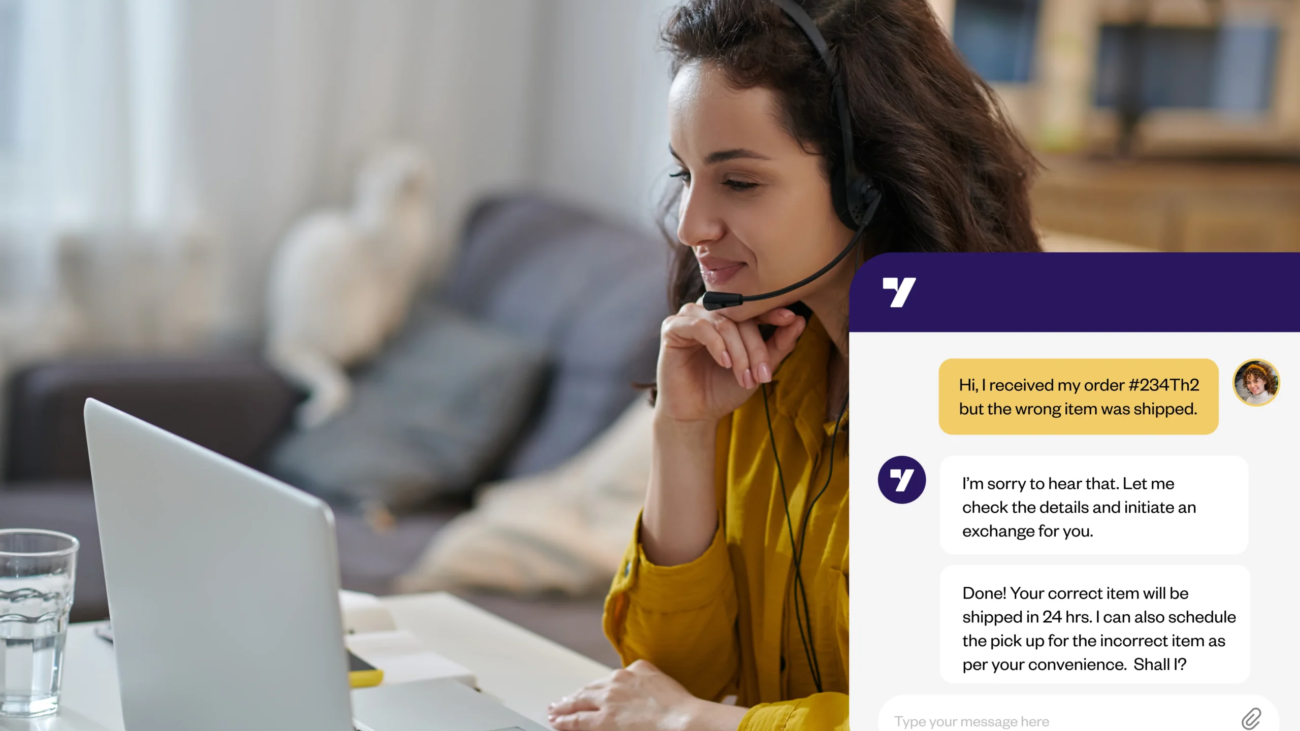In the dynamic business environment of 2024, customer service experience is a critical differentiator that can significantly impact an organization’s success. As customer expectations continue to evolve, businesses must adapt and innovate to deliver exceptional service. This article delves into key insights and strategies that are shaping the customer service experience, highlighting the importance of personalization, technology, and a customer-centric approach.
1. The Power of Personalization
Personalization has emerged as a fundamental aspect of exceptional customer service. Modern consumers expect tailored experiences that cater to their individual needs and preferences. In 2024, businesses are leveraging advanced technologies such as artificial intelligence (AI) and machine learning to achieve this level of personalization.
AI-driven systems analyze customer data to understand behavior, preferences, and past interactions. This enables support agents to provide customized solutions and proactive assistance. For instance, AI can recommend products based on previous purchases or predict potential issues before they arise. By delivering personalized experiences, businesses can enhance customer satisfaction and build stronger relationships.
2. Embracing Omnichannel Support
Customers interact with businesses through various channels, including email, social media, live chat, and phone. Providing a seamless omnichannel support experience is crucial in 2024. This approach ensures that customers receive consistent and cohesive service, regardless of the platform they choose.
Omnichannel support requires the integration of all communication channels into a unified system. This allows support agents to access a complete history of customer interactions, enabling them to provide informed and efficient assistance. Moreover, it ensures that customers do not have to repeat themselves when switching channels, leading to a smoother and more satisfying experience.
3. Harnessing the Power of AI and Automation
AI and automation are transforming customer service by streamlining processes and enhancing efficiency. AI-powered chatbots and virtual assistants are capable of handling routine inquiries, freeing up human agents to focus on more complex issues. These technologies provide instant responses, reducing wait times and improving customer satisfaction.
Automation also plays a crucial role in ticket management. Automated workflows can route tickets to the appropriate agents, escalate urgent issues, and send status updates to customers. This ensures that issues are resolved promptly and efficiently, enhancing the overall service experience.
4. The Rise of Self-Service Solutions
Empowering customers to find answers independently is a growing trend in customer service. Self-service solutions, such as knowledge bases, FAQs, and community forums, are becoming more robust and user-friendly in 2024. These resources provide customers with quick access to information, allowing them to resolve issues on their own.
AI is enhancing self-service platforms by providing intelligent search capabilities and personalized recommendations. For example, AI can suggest relevant articles based on the customer’s query or previous interactions. By offering effective self-service options, businesses can reduce the volume of support tickets and improve customer satisfaction.
5. Data-Driven Insights and Analytics
Data is a valuable asset in understanding and improving customer service. Advanced analytics tools provide businesses with insights into customer behavior, preferences, and pain points. Key performance indicators (KPIs) such as response time, resolution time, and customer satisfaction scores are tracked and analyzed to identify trends and areas for improvement.
Predictive analytics is also gaining traction, enabling businesses to anticipate customer needs and proactively address potential issues. For example, predictive models can identify customers who are likely to churn and trigger targeted retention efforts. By leveraging data-driven insights, businesses can make informed decisions and continuously enhance the quality of their service.
6. Enhancing the Human Touch
While technology plays a significant role in modern customer service, the human touch remains irreplaceable. Customers value empathy, understanding, and personalized interactions. In 2024, businesses are investing in training programs to enhance the soft skills of their support agents.
Empathy training helps agents understand and address the emotional needs of customers. Active listening, patience, and effective communication are essential skills that contribute to a positive customer experience. By balancing technology with a human touch, businesses can create meaningful and lasting connections with their customers.
7. Proactive Customer Service
Proactive customer service involves anticipating and addressing customer needs before they escalate into issues. In 2024, businesses are adopting proactive strategies to enhance the service experience. This includes sending timely notifications, conducting regular follow-ups, and offering personalized recommendations.
For instance, businesses can use AI to monitor product usage and identify potential problems. By reaching out to customers with solutions before they encounter issues, companies can prevent frustration and demonstrate a commitment to customer satisfaction. Proactive service not only resolves problems swiftly but also builds trust and loyalty.
8. The Role of Feedback
Customer feedback is a valuable source of insights for improving service quality. In 2024, businesses are placing greater emphasis on collecting and analyzing feedback from various channels. This includes surveys, reviews, social media comments, and direct interactions.
Analyzing feedback helps businesses identify strengths and weaknesses in their service delivery. It also provides opportunities to address customer concerns and enhance the overall experience. Implementing feedback loops ensures that customer input is continuously integrated into service improvements, fostering a customer-centric culture.
9. Sustainability and Corporate Responsibility
In an era of heightened awareness about environmental and social issues, businesses are integrating sustainability and corporate responsibility into their customer service strategies. Customers increasingly prefer to engage with companies that demonstrate ethical practices and contribute positively to society.
In 2024, businesses are adopting green practices such as reducing paper usage, optimizing energy consumption, and promoting remote work. They are also actively participating in social initiatives and transparently communicating their efforts to customers. By aligning with these values, businesses can build stronger connections with socially conscious consumers.
10. Continuous Learning and Improvement
The landscape of customer service is constantly evolving, requiring businesses to stay agile and continuously improve. In 2024, successful organizations are fostering a culture of continuous learning and innovation. This involves regularly updating training programs, staying informed about industry trends, and embracing new technologies.
Businesses are also encouraging feedback from support agents to identify operational challenges and opportunities for improvement. By nurturing a growth mindset and investing in ongoing development, companies can adapt to changing customer expectations and deliver exceptional service.
Conclusion
The customer service experience in 2024 is defined by personalization, technology, and a customer-centric approach. Businesses that embrace these insights and strategies are well-positioned to meet the evolving needs of modern consumers. By leveraging AI and automation, providing omnichannel support, and maintaining a human touch, companies can create meaningful and lasting connections with their customers. Continuous learning, data-driven insights, and a commitment to sustainability further enhance the service experience, ensuring long-term success in a competitive market.