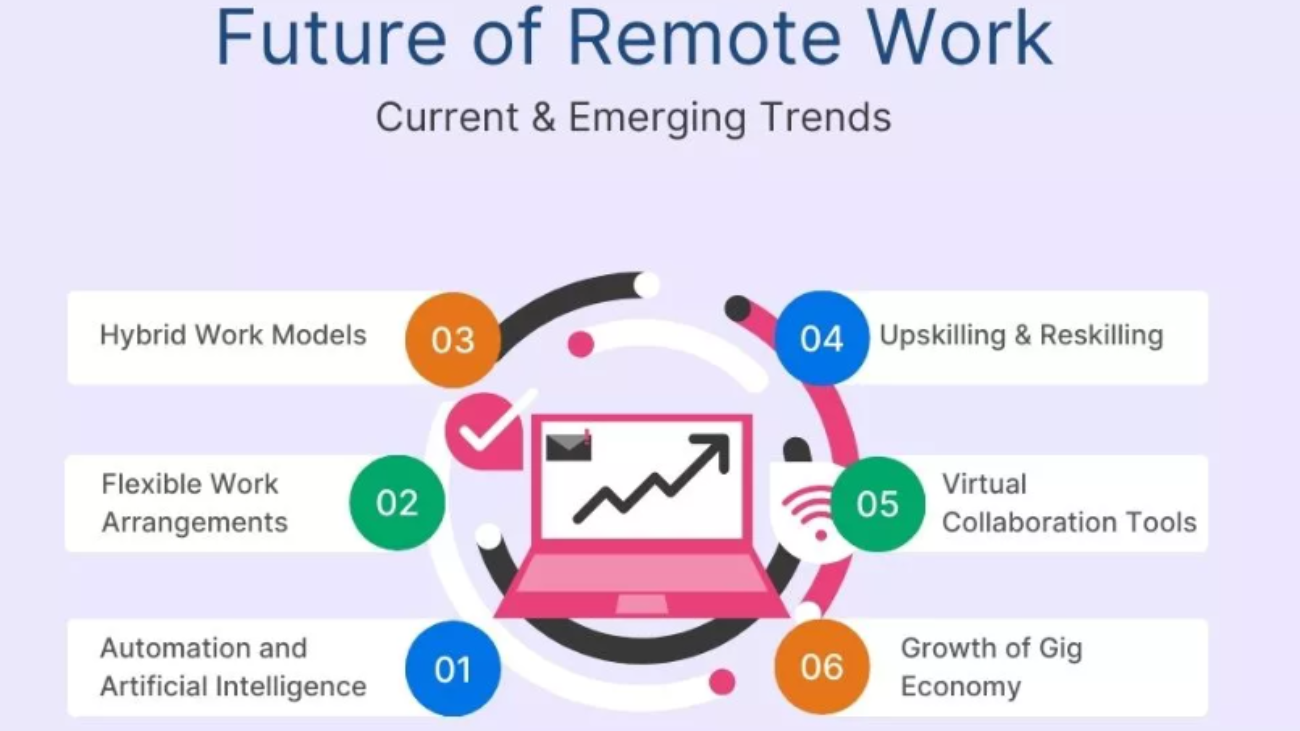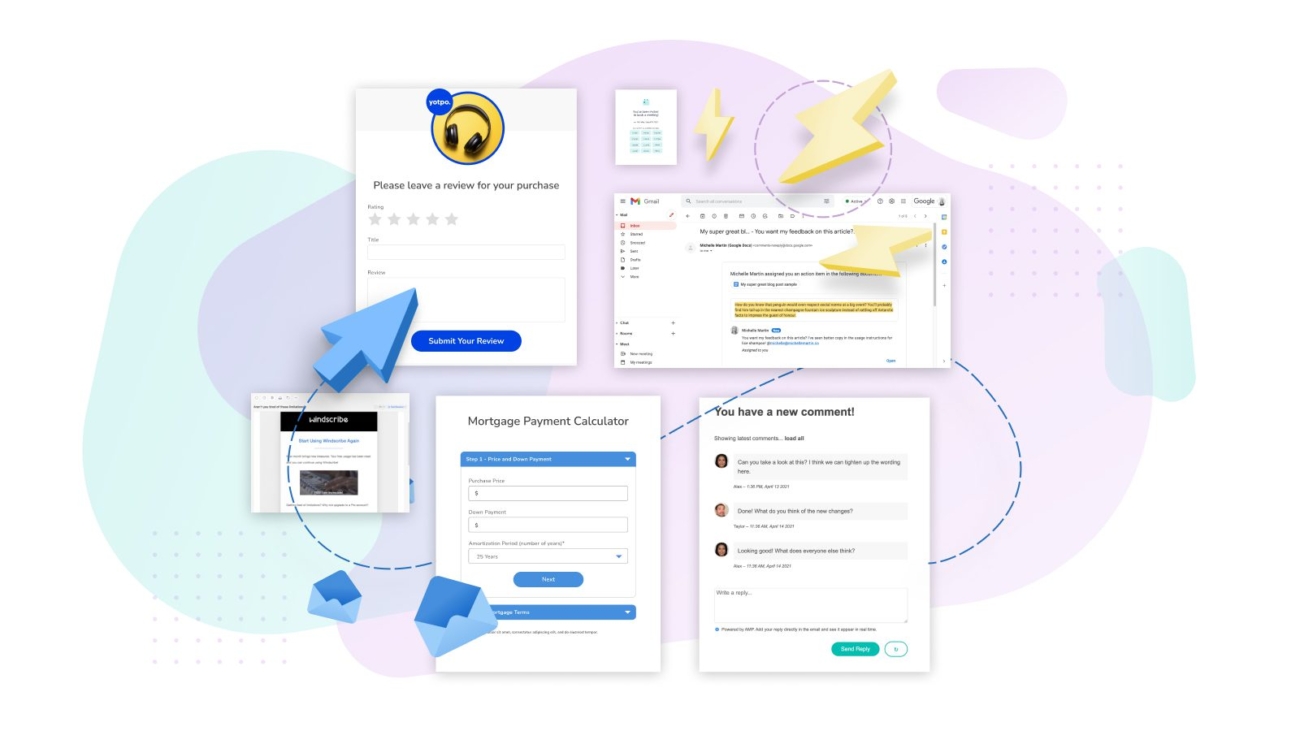In the realm of Human Resources (HR), businesses have traditionally relied on manual processes and paper-based systems for managing HR functions. However, with the advancement of technology, HR software has emerged as a modern solution that offers significant advantages over traditional HR management methods. This article provides a comprehensive comparison of HR software and traditional HR management, highlighting their key differences, benefits, and limitations.
1. Overview of Traditional HR Management
Traditional HR management involves manual processes and paper-based systems for handling HR functions. This approach has been the cornerstone of HR operations for many years, but it comes with its own set of challenges.
- Manual Record-Keeping: Traditionally, employee records, including personal details, performance evaluations, and payroll information, are maintained in physical files or spreadsheets.
- Paper-Based Processes: Processes such as recruitment, onboarding, and benefits administration are handled through paperwork, which can be time-consuming and prone to errors.
- Limited Automation: Traditional HR management relies heavily on manual tasks, with limited automation for routine functions such as payroll processing and leave management.
2. Overview of HR Software
HR software represents a modern approach to managing HR functions through digital platforms and automation. It provides a range of tools and features designed to streamline HR processes and enhance overall efficiency.
- Digital Record-Keeping: HR software maintains digital records of employee information, which can be easily accessed, updated, and managed.
- Automated Processes: HR software automates various HR functions, including payroll, benefits administration, recruitment, and performance management, reducing manual effort and increasing accuracy.
- Integrated Systems: Many HR software solutions offer integration with other business systems, such as accounting and project management tools, to create a cohesive HR ecosystem.
3. Comparative Analysis: Key Aspects
Let’s explore the key aspects where HR software and traditional HR management differ, including their advantages and limitations.
3.1. Efficiency and Time Management
- Traditional HR Management: Manual processes in traditional HR management can be time-consuming and labor-intensive. Tasks such as payroll processing, record-keeping, and benefits administration require significant manual effort, leading to increased administrative overhead and potential delays.
- HR Software: HR software enhances efficiency by automating routine tasks and streamlining HR processes. For example, payroll software automates calculations, tax withholdings, and direct deposits, significantly reducing processing time and minimizing errors. Automated systems also expedite recruitment processes by managing job postings, resume screening, and candidate communication.
3.2. Accuracy and Error Reduction
- Traditional HR Management: Manual record-keeping and paper-based processes are susceptible to errors, such as data entry mistakes and misfiled documents. Errors in payroll processing, benefits administration, or employee records can lead to compliance issues, financial discrepancies, and employee dissatisfaction.
- HR Software: HR software reduces the risk of errors by automating calculations and data entry. Features such as validation checks, automated updates, and error alerts help ensure accuracy and compliance. For example, automated payroll systems minimize the likelihood of incorrect paychecks and tax withholdings.
3.3. Data Management and Accessibility
- Traditional HR Management: Accessing and managing employee data in traditional HR management can be challenging, especially with physical files and spreadsheets. Retrieving specific information, generating reports, and maintaining data security can be cumbersome and inefficient.
- HR Software: HR software provides centralized digital storage for employee records, making data management and accessibility more efficient. Users can quickly search for and retrieve information, generate custom reports, and ensure data security with role-based access controls and encryption.
3.4. Compliance and Regulatory Requirements
- Traditional HR Management: Keeping up with changing labor laws and regulatory requirements can be difficult with manual processes. Ensuring compliance with regulations such as tax laws, labor standards, and employee benefits can be a complex and error-prone task.
- HR Software: HR software helps organizations stay compliant with regulatory requirements by providing automated updates and compliance checks. Many software solutions offer features such as compliance tracking, automated tax calculations, and document management to support adherence to legal and regulatory standards.
3.5. Recruitment and Onboarding
- Traditional HR Management: Recruitment and onboarding processes in traditional HR management often involve manual posting of job openings, reviewing physical resumes, and conducting in-person interviews. These processes can be slow and inefficient, leading to longer time-to-hire and potential candidate dissatisfaction.
- HR Software: HR software streamlines recruitment and onboarding by automating job postings, resume screening, and candidate tracking. Applicant Tracking Systems (ATS) allow HR professionals to manage job applications, schedule interviews, and communicate with candidates through a centralized platform. Onboarding modules facilitate digital document submission, training, and integration for new hires, improving the overall experience.
3.6. Performance Management and Development
- Traditional HR Management: Performance management in traditional HR management often relies on manual performance reviews, paper-based evaluations, and informal feedback. This approach can be inconsistent and may lack structure, making it challenging to track employee development and performance.
- HR Software: HR software offers comprehensive performance management tools, including goal setting, regular check-ins, and structured performance reviews. Features such as performance analytics, feedback mechanisms, and development plans help HR professionals manage and support employee growth effectively. Automated reminders and tracking ensure that performance reviews are conducted consistently and on schedule.
4. Benefits of HR Software Over Traditional HR Management
4.1. Increased Efficiency
HR software automates routine tasks, reducing manual effort and administrative overhead. This leads to faster processing times, improved accuracy, and more efficient HR operations.
4.2. Enhanced Data Security
Digital HR systems offer advanced security features, including encryption, access controls, and backup solutions, to protect sensitive employee data from unauthorized access and data breaches.
4.3. Improved Employee Experience
HR software provides employees with self-service portals, allowing them to access and manage their personal information, view pay stubs, request time off, and participate in performance evaluations. This enhances employee satisfaction and engagement.
4.4. Better Decision-Making
HR software provides valuable data insights and analytics that support data-driven decision-making. HR professionals can analyze trends, track key metrics, and generate reports to make informed decisions and drive strategic initiatives.
4.5. Scalability and Flexibility
As businesses grow, HR software solutions can scale to accommodate increasing HR needs. Many software platforms offer customizable features and modules that can be adapted to meet the evolving requirements of the organization.
5. Limitations and Considerations
While HR software offers numerous advantages, there are also considerations and potential limitations.
- Initial Cost: Implementing HR software involves an initial investment, which may be a concern for small businesses with limited budgets. However, the long-term benefits and cost savings often outweigh the initial expenditure.
- Learning Curve: Transitioning from traditional HR management to HR software may require training and adjustment for HR staff and employees. Investing in training and support is essential for a successful implementation.
- Integration Challenges: Integrating HR software with existing systems and processes may present challenges. Ensuring compatibility and seamless integration with other business tools is important for maximizing the benefits of HR software.
6. Case Studies and Success Stories
Examining real-world examples can provide insight into how HR software has benefited organizations compared to traditional HR management methods.
- Case Study 1: Tech Innovations Inc.: Tech Innovations Inc., a growing technology firm, transitioned from manual HR processes to an integrated HR software solution. The implementation resulted in a 40% reduction in payroll processing time, improved compliance with labor laws, and enhanced employee satisfaction with self-service portals.
- Case Study 2: Green Earth Manufacturing: Green Earth Manufacturing, a small manufacturing company, adopted HR software to streamline recruitment and performance management. The software’s automated features reduced time-to-hire by 30% and provided valuable performance analytics that helped identify top performers and areas for development.
7. Future Trends in HR Management
As technology continues to advance, HR management will likely see further innovations and trends.
- Artificial Intelligence (AI): AI and machine learning will play a growing role in HR software, enhancing capabilities such as candidate screening, employee engagement, and predictive analytics.
- Integration with Emerging Technologies: Future HR software will increasingly integrate with emerging technologies, such as blockchain for secure record-keeping and virtual reality (VR) for immersive training experiences.
- Focus on Employee Well-being: HR software will continue to evolve with a focus on employee well-being, offering tools and resources to support mental health, work-life balance, and overall wellness.
Conclusion
The comparison between HR software and traditional HR management highlights the transformative impact of digital solutions on HR practices. While traditional methods have served their purpose, HR software offers significant advantages in terms of efficiency, accuracy, data management, and overall employee experience. By embracing HR software, organizations can streamline their HR functions, enhance compliance, and make data-driven decisions that support their growth and success.
Investing in HR software is not just a technological upgrade but a strategic move that can lead to long-term benefits and a competitive edge in the modern business landscape.