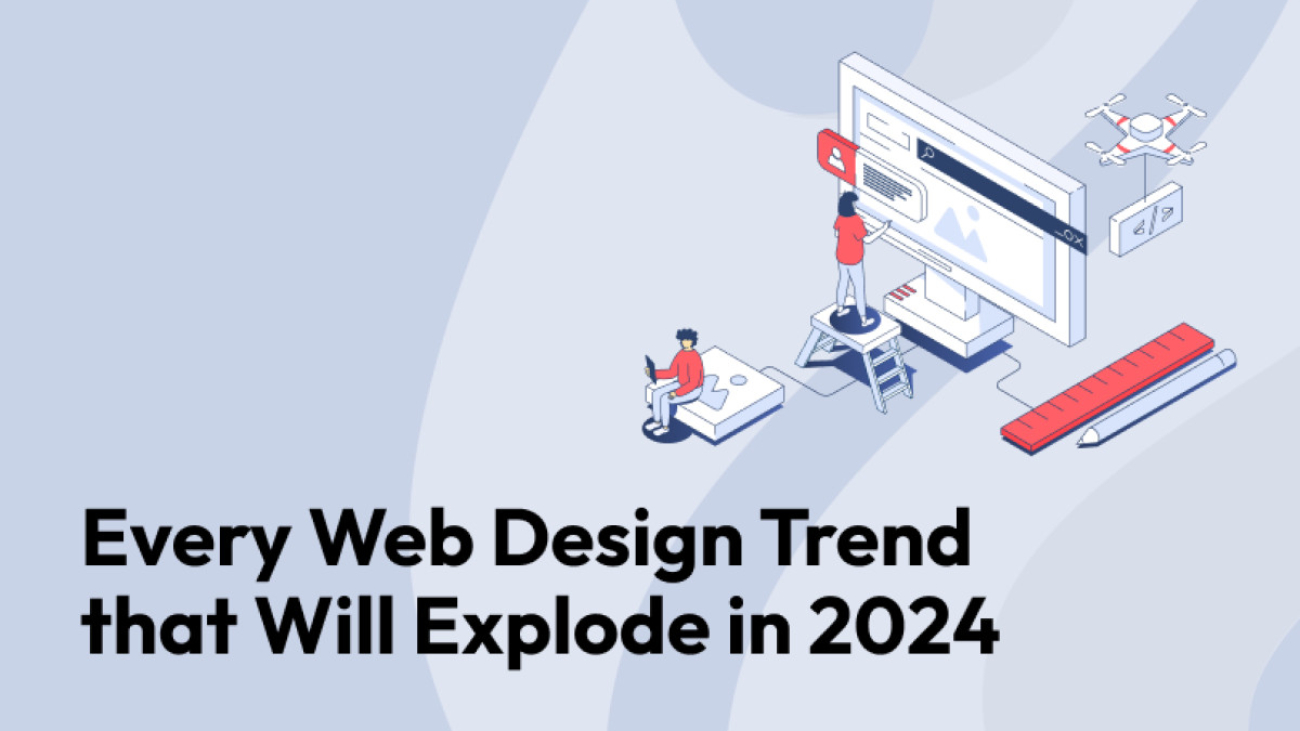Web design trends evolve continually, reflecting technological advancements and changing user preferences. Here are some of the web design trends expected to explode in 2024:
1. Dark Mode and Low Light UX
- Dark Mode: Increasingly popular for its aesthetic appeal and battery-saving benefits, dark mode is becoming a standard offering for many websites and apps.
- Low Light UX: Adjustments for low light environments to reduce eye strain and enhance user comfort.
2. AI and Chatbots
- AI-Driven Personalization: Using artificial intelligence to deliver personalized content and recommendations based on user behavior and preferences.
- Advanced Chatbots: More sophisticated chatbots offering enhanced customer support and interactive experiences.
3. Neumorphism
- Soft UI: A design style that combines skeuomorphism and flat design, creating interfaces that appear soft and extruded, providing a tactile feel.
4. 3D Elements and Animations
- 3D Graphics: Increased use of 3D elements and visuals to create immersive experiences.
- Micro-Interactions: Subtle animations that enhance user interaction and provide feedback.
5. Augmented Reality (AR) and Virtual Reality (VR)
- AR Integration: Incorporating AR elements into web designs for interactive product previews and enhanced user engagement.
- VR Experiences: Creating immersive virtual environments directly accessible through the web.
6. Minimalism and Maximalism
- Minimalist Design: Focused on simplicity and clean aesthetics, reducing clutter to improve user experience.
- Maximalist Design: Bold, vibrant designs with rich visuals and elements, creating a dynamic and engaging interface.
7. Inclusive and Accessible Design
- Accessibility First: Prioritizing web accessibility to ensure inclusivity for all users, including those with disabilities.
- Inclusive Design: Considering diverse user needs and preferences to create more inclusive experiences.
8. Voice User Interface (VUI)
- Voice Search Optimization: Designing for voice search capabilities as voice assistants become more prevalent.
- Voice-Activated Navigation: Integrating voice commands for easier navigation and interaction.
9. Sustainability and Eco-Friendly Design
- Sustainable Practices: Implementing eco-friendly web design practices to reduce energy consumption and promote sustainability.
- Green Hosting: Using web hosting providers that prioritize renewable energy sources.
10. Interactive Storytelling
- Narrative Design: Using interactive storytelling techniques to engage users and convey messages more effectively.
- Scroll-Triggered Animations: Animations and effects that activate as users scroll, creating a dynamic storytelling experience.
11. Custom Illustrations and Graphics
- Unique Visuals: Using custom illustrations and graphics to differentiate brands and create memorable user experiences.
- Hand-Drawn Elements: Incorporating hand-drawn elements for a more personal and authentic feel.
12. Motion Design
- Cinematic Effects: Using motion design to create cinematic experiences on the web.
- Animated Logos and Icons: Dynamic logos and icons that add a layer of interactivity and engagement.
13. Typography Trends
- Bold Typography: Large, bold fonts that make a statement and draw attention.
- Variable Fonts: Use of variable fonts to enhance load times and provide design flexibility.
14. Grid and Layout Innovations
- Broken Grid Layouts: Non-traditional layouts that break the grid to create unique visual experiences.
- Asymmetrical Design: Asymmetry in design to create interest and focus.
15. Enhanced Privacy and Security
- Privacy-Centric Design: Designing with a focus on user privacy and data protection.
- Security Features: Visible security features to build trust and confidence among users.
Conclusion
Staying ahead of web design trends is essential for creating modern, engaging, and effective websites. These trends for 2024 reflect a blend of aesthetic innovation, technological advancements, and a focus on user experience. By incorporating these trends, designers can create websites that stand out and meet the evolving needs of users.