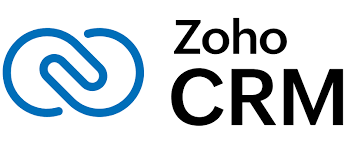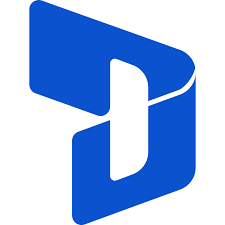Customer Relationship Management (CRM) systems have long been essential for managing customer interactions and data. However, the integration of Artificial Int
Home » CRM Software
CRM Software
Attention Business Owners: Top CRM Software Solutions to Enhance Your Business In today’s competitive market, a reliable Customer Relationship Management (CRM) system is essential for any business aiming to streamline operations, improve customer service, and drive growth. Whether you’re a startup or an established company, choosing the right CRM software can transform how you manage relationships and engage with your customers. Here’s a quick rundown of the top 10 CRM software solutions.
List of the Best CRM Software
We have combined marketing automation and lead management together. It helps business owners manage their leads from various sources and their team performance with a single dashboard interface. We combine real-time customer insights, an advanced segmentation engine, and powerful engagement tools into one intelligent marketing automation platform. We help businesses make their marketing relevant by sending personalized messages to the right person, at the right time, using the right channel.
- Contract Management
- Lead Capture
- Reporting & Analysis
- Email Management
- Lead Management
- Sales Pipeline Management
- Interaction Tracking
- Marketing Automation
- Task Management
EngageBay is a simple, powerful, all-in-one marketing, sales and service automation software with free CRM for startups and growing businesses. EngageBay helps you automate your marketing, sales and support by combining lead generation, email marketing, marketing automation, CRM & social media engagement, helpdesk, and ticketing.
- Contract Management
- Lead Capture
- Reporting & Analysis
- Email Management
- Lead Management
- Sales Pipeline Management
- Interaction Tracking
- Marketing Automation
- Task Management
Build a customer 360 with a CRM that is deeply integrated across sales, service, marketing, commerce, and more with trusted AI, data, analytics, and collaboration in one integrated solution. Discover how Einstein 1 helps you become an AI Enterprise by growing relationships, productivity, and your bottom line – all at the same time.
- Contract Management
- Lead Capture
- Reporting & Analysis
- Email Management
- Lead Management
- Sales Pipeline Management
- Interaction Tracking
- Marketing Automation
- Task Management
Zoho CRM empowers SMBs & enterprises with a 360º customer relationship lifecycle management solution. Key features include contact management, sales funnels, pipeline management, workflow automation, AI-powered conversational assistant, task management, managing marketing campaigns, sales forecasting, customer support & service, inventory management, reporting & analytics, and seamlessly integrate with 500+ popular business apps in a single business system.
- Contract Management
- Lead Capture
- Reporting & Analysis
- Email Management
- Lead Management
- Sales Pipeline Management
- Interaction Tracking
- Marketing Automation
- Task Management
Microsoft Dynamics is a line of integrated, adaptable business management solutions that enable your people to make important business decisions with greater confidence. Microsoft Dynamics works like and with familiar Microsoft software-easing adoption and reducing the risks inherent with implementing a new solution. These solutions automate and streamline financial, customer relationship, and supply chain processes in a way that can help you drive business success.
- Contract Management
- Lead Capture
- Reporting & Analysis
- Email Management
- Lead Management
- Sales Pipeline Management
- Interaction Tracking
- Marketing Automation
- Task Management
Whether you've got a small team of five or a sophisticated sales force of 500, HubSpot offers pricing and packaging options that grow with you. HubSpot customer relationship management (CRM) software is built for companies that want to spend less time logging data. It keeps all your contacts in one centralized, customizable database. And you can see everything about a lead in one place -- no more digging through inboxes to find information. Start using the free HubSpot CRM today.
- Contract Management
- Lead Capture
- Reporting & Analysis
- Email Management
- Lead Management
- Sales Pipeline Management
- Interaction Tracking
- Marketing Automation
- Task Management
Pipedrive is a cloud-based customer relationship management tool designed to automate repetitive sales processes, allowing sales teams to visualize their sales pipeline, manage their leads and focus on what’s most important – closing more deals. Available in 22 languages and used by over 100,000 businesses around the world, Pipedrive helps businesses scale efficiently and effectively. Try it free for 14 days, with no credit card required.
- Contract Management
- Lead Capture
- Reporting & Analysis
- Email Management
- Lead Management
- Sales Pipeline Management
- Interaction Tracking
- Marketing Automation
- Task Management
Latest Trends Related to CRM Software
Top CRM Trends to Watch in 2024: What’s Shaping the Future of Customer Relationship Management?
As we move through 2024, the landscape of Customer Relationship Management (CRM) continues to evolve rapidly. Advances in technology, shifting customer expecta
Case Study: How Small Businesses are Using CRM to Compete with Larger Enterprises
In the competitive landscape of modern business, small enterprises often find themselves up against well-resourced, larger competitors. However, small business
Maximizing CRM ROI: Tips to Get the Most Out of Your CRM Investment
Customer Relationship Management (CRM) systems are vital tools for modern businesses, providing invaluable insights and streamlining interactions with customer
Help Desk Software Guide
Essential CRM software buying information
When purchasing Customer Relationship Management (CRM) software, it's crucial to consider several factors to ensure the solution aligns with your business needs. Here’s a guide to the essential CRM software buying information:
1. Identify Your Business Needs
- Define Your Goals: Understand what you want to achieve with the CRM—whether it’s improving customer service, increasing sales, or automating marketing.
- Assess Your Current Processes: Analyze your existing workflows to identify pain points that the CRM should address.
- Scalability: Ensure the CRM can grow with your business, accommodating increased data and more users as your company expands.
2. Key Features to Look For
- Contact Management: Centralized storage for all customer data, allowing easy access and updating.
- Sales Management: Tools to manage leads, track deals, and forecast sales.
- Marketing Automation: Features that automate email campaigns, track customer engagement, and segment audiences.
- Customer Support: Ticketing systems, helpdesk features, and customer service management.
- Analytics and Reporting: In-depth reporting tools to analyze performance, track KPIs, and make data-driven decisions.
- Customization: The ability to tailor the CRM to your specific workflows and processes.
3. Ease of Use
- User-Friendly Interface: The CRM should have an intuitive design that’s easy to navigate, minimizing the learning curve for your team.
- Mobile Accessibility: Ensure the CRM is accessible on mobile devices, enabling your team to work remotely or on the go.
4. Integration Capabilities
- Third-Party Integrations: The CRM should easily integrate with other tools you use, such as email marketing software, e-commerce platforms, and accounting systems.
- API Availability: For more customized integrations, ensure the CRM offers a robust API.
5. Pricing and Budget
- Cost Structure: Understand the pricing model—whether it’s based on the number of users, features, or both. Consider any additional costs like onboarding, training, or support.
- Free Trials and Demos: Take advantage of free trials or demos to test the CRM’s features and usability before committing.
6. Customer Support and Training
- Support Options: Evaluate the availability and quality of customer support, including live chat, phone support, and online resources.
- Training Resources: Check if the CRM provider offers training sessions, tutorials, or a knowledge base to help your team get up to speed.
7. Security and Compliance
- Data Security: Ensure the CRM provider adheres to industry-standard security protocols, including data encryption and secure data storage.
- Compliance: Verify that the CRM complies with relevant regulations like GDPR, especially if you operate in regions with strict data protection laws.
8. Vendor Reputation and Reviews
- Reputation: Research the vendor’s reputation in the industry, looking for awards, recognitions, and longevity.
- Customer Reviews: Read reviews from other businesses similar to yours to understand the strengths and weaknesses of the CRM.
9. Scalability and Future-Proofing
- Growth Potential: Choose a CRM that can scale with your business. Look for options that offer tiered pricing or modular features that you can add as your needs evolve.
- Technology Updates: Ensure the vendor regularly updates the CRM with new features and technology improvements.
10. Implementation and Onboarding
- Ease of Implementation: Consider how easy it is to implement the CRM within your existing systems and processes.
- Onboarding Support: Assess whether the vendor offers comprehensive onboarding support to help you get started.
What is CRM software?
CRM (Customer Relationship Management) software is a tool designed to help businesses manage and analyze customer interactions and data throughout the customer lifecycle. The primary goal of CRM software is to improve customer relationships, streamline processes, and increase profitability by providing businesses with the tools they need to manage their relationships with current and potential customers effectively.
Key Functions of CRM Software:
Contact Management:
- Stores detailed information about customers, such as contact details, communication history, and purchasing behavior. This central database allows businesses to easily access and update customer information.
Sales Management:
- Helps sales teams track leads, manage sales pipelines, and forecast revenue. CRM software often includes tools for managing deals, setting up follow-up reminders, and monitoring sales performance.
Marketing Automation:
- Automates marketing tasks like email campaigns, social media posts, and customer segmentation. It allows businesses to target the right audience with personalized messages and track the effectiveness of marketing efforts.
Customer Service and Support:
- Provides tools for managing customer service interactions, such as ticketing systems, helpdesks, and live chat. This ensures that customer inquiries are handled efficiently and that issues are resolved promptly.
Analytics and Reporting:
- Offers insights into customer behavior, sales performance, and marketing effectiveness. Businesses can generate reports to understand trends, measure success, and make data-driven decisions.
Task Management:
- Helps teams manage their daily tasks, collaborate on projects, and stay organized. CRM software often includes calendars, task lists, and project management features.
Benefits of CRM Software:
- Improved Customer Relationships: By having a complete view of customer interactions, businesses can provide better, more personalized service.
- Increased Efficiency: Automation of tasks like data entry, follow-ups, and marketing campaigns saves time and reduces the risk of human error.
- Better Sales Management: CRM software helps sales teams manage leads more effectively, leading to higher conversion rates and increased revenue.
- Enhanced Collaboration: CRM tools allow different teams within a business (e.g., sales, marketing, customer service) to share information and work together more effectively.
- Data-Driven Decisions: With access to detailed analytics and reports, businesses can make informed decisions that drive growth.
Types of CRM Software:
- Operational CRM: Focuses on automating and improving customer-facing processes like sales, marketing, and service.
- Analytical CRM: Emphasizes analyzing customer data to gain insights and support decision-making.
- Collaborative CRM: Aims to improve communication and collaboration among internal teams and between the business and its customers.
Who Uses CRM Software?
CRM software is used by businesses of all sizes, across various industries. It's particularly valuable for sales teams, marketing departments, customer service teams, and business managers who need to maintain strong relationships with their customers and streamline their operations.
In summary, CRM software is a powerful tool that helps businesses manage their relationships with customers, improve efficiency, and drive growth by providing a centralized platform for all customer-related activities.
CRM software pricing
CRM software pricing can vary widely depending on the features offered, the number of users, and the type of CRM (cloud-based or on-premises). Here’s a breakdown of common pricing models and what to expect:
1. Pricing Models
Per User, Per Month:
- Description: The most common pricing model, where businesses pay a monthly fee for each user who needs access to the CRM.
- Example: If a CRM costs $30 per user per month and you have 10 users, your monthly cost would be $300.
- Suitability: Ideal for businesses that need flexibility and scalability.
Tiered Pricing:
- Description: CRM providers offer different pricing tiers based on features. As you move up tiers, you get access to more advanced features.
- Example: A basic plan might cost $15 per user per month, while a professional plan with advanced features might be $50 per user per month.
- Suitability: Good for businesses that may need more features as they grow.
Flat Rate:
- Description: A single price for the entire CRM package, regardless of the number of users.
- Example: A CRM might cost $500 per month for unlimited users and access to all features.
- Suitability: Best for larger businesses with many users or those who want predictable costs.
Freemium:
- Description: Some CRM providers offer a free version with limited features, allowing you to upgrade to paid plans for more functionality.
- Example: HubSpot CRM offers a free version with basic features, while premium plans with advanced features start at $45 per month.
- Suitability: Great for startups or small businesses with limited budgets.
One-Time Payment (On-Premises CRM):
- Description: A one-time payment for CRM software installed on your servers. There may be additional costs for updates and support.
- Example: An on-premises CRM might cost $2,000 as a one-time purchase, with optional maintenance fees.
- Suitability: Suitable for businesses that prefer a capital expenditure model over ongoing operational expenses.
2. Typical CRM Pricing Examples
Small Businesses:
- Basic CRM: $12 to $25 per user per month.
- Examples: Zoho CRM, Freshsales, and Pipedrive offer affordable plans starting in this range.
Medium-Sized Businesses:
- Mid-Tier CRM: $30 to $75 per user per month.
- Examples: HubSpot’s Professional plan, Salesforce Essentials, and Zoho’s Professional plan.
Large Enterprises:
- Advanced CRM: $100 to $300+ per user per month.
- Examples: Salesforce Enterprise, Microsoft Dynamics 365, and Oracle CRM.
3. Additional Costs to Consider
Implementation and Setup Fees:
- Some CRM vendors charge a one-time fee for setup, data migration, and implementation. This cost can range from a few hundred to several thousand dollars, depending on the complexity.
Training Costs:
- Training sessions might be included in the initial price or offered as an add-on. Costs can vary based on whether the training is online, in-person, or customized.
Customization and Integration Fees:
- If you need custom features or complex integrations with other software, there may be additional development costs.
Support and Maintenance:
- While basic support might be included, premium support options (like 24/7 assistance or a dedicated account manager) can come at an extra cost.
Storage Fees:
- Some CRMs charge extra if you exceed the included storage limits, particularly with cloud-based solutions.
4. Free and Low-Cost CRM Options
HubSpot CRM:
- Cost: Free for basic CRM features.
- Best For: Startups and small businesses that need a simple, easy-to-use CRM.
Zoho CRM:
- Cost: Free for up to 3 users; paid plans start at $14 per user per month.
- Best For: Small businesses looking for a scalable solution.
Agile CRM:
- Cost: Free for up to 10 users; paid plans start at $8.99 per user per month.
- Best For: Small businesses and startups needing basic CRM and marketing automation.
5. Enterprise-Level CRM Pricing
Salesforce:
- Cost: Starts at $25 per user per month for the Essentials plan; higher tiers can exceed $300 per user per month.
- Best For: Large enterprises or businesses with complex needs.
Microsoft Dynamics 365:
- Cost: Starts at $65 per user per month for Sales Professional; advanced plans can cost $135+ per user per month.
- Best For: Enterprises requiring deep integration with other Microsoft products.
Oracle CRM:
- Cost: Typically starts around $100 per user per month, with prices varying based on customization and features.
- Best For: Large enterprises with advanced customization needs.
CRM software features rated by users
1. Ease of Use
- Highly Rated For: Intuitive interfaces, easy navigation, minimal learning curve, and quick onboarding processes.
- User Comments: Users appreciate when the CRM is user-friendly, especially for non-technical teams. A simple layout with clear instructions is often praised.
- Challenges: CRMs with cluttered interfaces or complicated workflows tend to receive lower ratings in this area.
2. Contact Management
- Highly Rated For: Efficient organization and accessibility of customer data, ability to easily update information, and strong search and filtering capabilities.
- User Comments: Users value the ability to maintain comprehensive customer profiles, including interaction history and notes, all in one place.
- Challenges: If the CRM lacks robust search tools or makes it difficult to link related contacts, users may express frustration.
3. Sales Pipeline Management
- Highly Rated For: Clear visual representation of the sales pipeline, easy tracking of leads, customizable stages, and automation of follow-up tasks.
- User Comments: Sales teams often highlight the importance of being able to see deal stages at a glance and having reminders for important actions.
- Challenges: Complex or rigid pipelines that cannot be easily customized to match specific sales processes can lead to lower ratings.
4. Automation (Marketing and Sales)
- Highly Rated For: Automating routine tasks like email campaigns, follow-ups, lead scoring, and workflow automation. Integration with other marketing tools is also highly appreciated.
- User Comments: Users often praise CRMs that save time by automating repetitive tasks, freeing up their time for more strategic activities.
- Challenges: Automation tools that are difficult to set up, lack flexibility, or don’t integrate well with other tools may receive negative feedback.
5. Customization
- Highly Rated For: Ability to customize fields, layouts, dashboards, and workflows to match the specific needs of the business.
- User Comments: Customization options allow businesses to tailor the CRM to their processes, which is particularly valued by users with unique or complex needs.
- Challenges: CRMs that offer limited customization or require advanced technical skills to make changes can frustrate users, leading to lower ratings.
6. Reporting and Analytics
- Highly Rated For: Comprehensive and customizable reports, real-time data tracking, and insightful dashboards that support decision-making.
- User Comments: Users appreciate CRMs that provide clear, actionable insights through easily generated reports and visual dashboards.
- Challenges: If the reporting tools are difficult to use, lack depth, or don’t provide actionable insights, users tend to rate this feature poorly.
7. Integration Capabilities
- Highly Rated For: Seamless integration with other business tools (e.g., email, e-commerce, social media, accounting software), as well as open APIs for custom integrations.
- User Comments: Users value the ability to connect their CRM with the other tools they use daily, which streamlines workflows and reduces data silos.
- Challenges: Limited integration options, frequent syncing issues, or the need for technical support to set up integrations can lead to negative reviews.
8. Customer Support
- Highly Rated For: Responsive, knowledgeable, and helpful support teams, with multiple contact options (chat, phone, email) and comprehensive self-help resources.
- User Comments: Users often praise CRMs that provide quick and effective support, especially during onboarding or when resolving issues.
- Challenges: Slow response times, unhelpful support staff, or inadequate documentation can result in poor ratings for customer support.
9. Mobile Access
- Highly Rated For: Functional, easy-to-use mobile apps that allow access to CRM features on the go, with good syncing and offline capabilities.
- User Comments: Users appreciate the flexibility to manage customer relationships from their mobile devices, particularly sales teams who are often on the road.
- Challenges: Mobile apps that lack key features, are difficult to navigate, or have poor syncing issues are often rated lower.
10. Value for Money
- Highly Rated For: Offering a good balance of features, performance, and price, with flexible pricing plans and a clear return on investment.
- User Comments: Users who feel they are getting a lot of value for their investment tend to rate CRMs highly in this category, especially if the pricing is transparent and competitive.
- Challenges: If users feel the CRM is overpriced, or if they experience unexpected costs or limitations in lower-tier plans, they may rate the CRM poorly for value.
11. Scalability
- Highly Rated For: The ability to scale the CRM as the business grows, with options to add more users, features, or storage without significant disruption.
- User Comments: Businesses appreciate CRMs that can grow with them, offering features that support both small teams and larger enterprises.
- Challenges: CRMs that are difficult or expensive to scale, or that don’t offer sufficient features for growing businesses, may receive lower ratings.
12. Security
- Highly Rated For: Strong data protection measures, including encryption, user permissions, and compliance with industry standards (e.g., GDPR).
- User Comments: Users value the peace of mind that comes from knowing their customer data is secure, especially in industries with strict regulatory requirements.
- Challenges: CRMs that have experienced data breaches or that offer inadequate security features can expect lower ratings in this area.
Top benefits of CRM software identified by users
1. Improved Customer Relationships
- Benefit: CRM software provides a centralized database where all customer information, interactions, and history are stored. This enables businesses to better understand their customers' needs, preferences, and behaviors, leading to more personalized and effective communication.
- User Insights: Users appreciate being able to access detailed customer profiles, which helps in building stronger relationships and increasing customer loyalty.
2. Enhanced Productivity and Efficiency
- Benefit: CRM automates many routine tasks such as data entry, follow-up reminders, and customer communications, allowing employees to focus on more strategic activities.
- User Insights: Users report significant time savings and increased productivity, particularly for sales and customer service teams who can automate repetitive tasks.
3. Better Sales Management
- Benefit: CRM software helps in tracking leads, managing sales pipelines, and forecasting revenue. It provides sales teams with tools to manage their deals more effectively and close more sales.
- User Insights: Sales teams often highlight the value of CRM in organizing and prioritizing leads, ensuring that no opportunities are missed, and improving overall sales performance.
4. Improved Customer Service
- Benefit: CRM systems often include features like helpdesk support, ticketing systems, and knowledge bases, which help businesses respond to customer inquiries more quickly and effectively.
- User Insights: Users appreciate the ability to resolve customer issues faster, track service requests, and provide a higher level of customer support, leading to greater customer satisfaction.
5. Data-Driven Decision Making
- Benefit: CRM software offers robust reporting and analytics features, enabling businesses to gain insights into customer behavior, sales trends, and overall business performance. This data-driven approach supports more informed decision-making.
- User Insights: Users find value in the ability to generate detailed reports and dashboards that provide actionable insights, helping them to optimize their strategies and operations.
6. Centralized Information Hub
- Benefit: CRM software serves as a single source of truth for all customer-related data, ensuring that everyone in the organization has access to the most up-to-date information.
- User Insights: Teams across departments appreciate having centralized access to customer data, which improves collaboration and ensures consistency in customer interactions.
7. Enhanced Collaboration
- Benefit: By providing a shared platform, CRM software enables better collaboration between sales, marketing, and customer service teams. Everyone can see the latest interactions and updates, ensuring a coordinated approach to customer management.
- User Insights: Users value the ability to work together more effectively, with shared visibility into customer interactions and progress on sales or service activities.
8. Increased Customer Retention
- Benefit: CRM helps businesses to identify and address customer issues proactively, manage follow-ups, and nurture relationships, which contributes to higher customer retention rates.
- User Insights: Many users have noted that the ability to stay engaged with customers through personalized follow-ups and timely interventions has led to reduced churn rates and increased customer loyalty.
9. Scalability
- Benefit: CRM systems can scale as the business grows, accommodating more users, data, and advanced features as needed. This makes CRM a long-term solution that evolves with the business.
- User Insights: Users appreciate that CRM software can grow with their business, offering more advanced features and capabilities as their needs expand without requiring a complete system overhaul.
10. Cost Savings
- Benefit: While CRM software requires an initial investment, it often leads to cost savings in the long run by streamlining operations, improving efficiency, and reducing customer acquisition costs.
- User Insights: Users frequently report that the ROI of CRM software is realized through improved productivity, better lead conversion rates, and reduced costs associated with managing customer relationships manually.
11. Better Customer Segmentation
- Benefit: CRM software allows businesses to segment their customers based on various criteria, such as purchase history, demographics, or engagement levels. This helps in targeting the right customers with the right message.
- User Insights: Marketing teams particularly appreciate the ability to create highly targeted campaigns that resonate with specific customer segments, leading to better engagement and conversion rates.
12. Streamlined Marketing Efforts
- Benefit: CRM systems often include marketing automation tools that help in managing and executing marketing campaigns more efficiently. These tools enable businesses to nurture leads and track the effectiveness of their marketing efforts.
- User Insights: Users find value in automating email marketing, social media management, and campaign tracking, which leads to more consistent and effective marketing efforts.
What is CRM software used for?
1. Contact Management
- Purpose: Store and organize detailed customer information, such as names, contact details, communication history, and purchasing behavior.
- Use Case: Sales representatives can quickly access a customer’s profile to personalize interactions and track ongoing relationships.
2. Sales Management
- Purpose: Track and manage the entire sales process, from lead generation to closing deals.
- Use Case: Sales teams can monitor their pipeline, manage deals, forecast sales, and follow up with leads more effectively.
3. Marketing Automation
- Purpose: Automate marketing tasks, such as email campaigns, lead nurturing, and customer segmentation.
- Use Case: Marketing teams can send targeted emails, manage campaigns, and analyze the effectiveness of their efforts without manual intervention.
4. Customer Service and Support
- Purpose: Manage customer service requests, support tickets, and interactions across various channels.
- Use Case: Customer service teams can track and resolve issues faster, ensuring a consistent and high-quality service experience.
5. Lead Management
- Purpose: Capture, track, and manage leads throughout the customer journey.
- Use Case: Sales and marketing teams can prioritize leads, track their progress, and take action to convert them into customers.
6. Task and Workflow Automation
- Purpose: Automate repetitive tasks and streamline business processes to save time and reduce errors.
- Use Case: Teams can set up automatic reminders, assign tasks, and trigger workflows based on specific events, like a lead reaching a certain stage in the sales pipeline.
7. Reporting and Analytics
- Purpose: Generate reports and analyze data related to sales, marketing, and customer service activities.
- Use Case: Business managers can use CRM analytics to gain insights into customer behavior, sales trends, and campaign performance, aiding in data-driven decision-making.
8. Customer Segmentation
- Purpose: Segment customers based on specific criteria, such as purchasing habits, demographics, or engagement levels.
- Use Case: Marketing teams can create targeted campaigns for different customer segments, increasing relevance and engagement.
9. Communication Tracking
- Purpose: Track all forms of communication with customers, including emails, phone calls, meetings, and social media interactions.
- Use Case: Sales and support teams can review past interactions to provide contextually relevant responses and maintain continuity in customer relationships.
10. Collaboration Among Teams
- Purpose: Enable different teams (sales, marketing, customer service) to share information and collaborate effectively.
- Use Case: A shared CRM platform allows all team members to access the latest customer data and updates, ensuring a unified approach to customer management.
11. Customer Retention
- Purpose: Manage customer relationships in a way that fosters loyalty and reduces churn.
- Use Case: Businesses can identify at-risk customers and take proactive steps to retain them, such as offering personalized offers or resolving issues promptly.
12. Forecasting and Planning
- Purpose: Use historical data and trends to predict future sales and customer behavior.
- Use Case: Sales managers can forecast revenue, set realistic sales targets, and plan resources accordingly.
13. Integration with Other Tools
- Purpose: Integrate CRM software with other business tools, such as email platforms, e-commerce systems, and accounting software, to create a seamless workflow.
- Use Case: Businesses can synchronize data across platforms, ensuring consistency and reducing manual data entry.
14. Document Management
- Purpose: Store, share, and manage documents related to customers and sales processes.
- Use Case: Sales teams can keep contracts, proposals, and other important documents organized and easily accessible within the CRM.
15. Mobile Access
- Purpose: Access CRM features and customer data from mobile devices, enabling work on the go.
- Use Case: Sales representatives and field agents can update customer information, access important data, and manage tasks while away from the office.
Who uses CRM software?
1. Sales Teams
- Role: Sales representatives, account managers, sales executives, and sales managers.
- Purpose: To manage leads, track the sales pipeline, close deals, forecast revenue, and monitor sales performance.
- Use Case: Sales teams use CRM to organize their customer interactions, prioritize leads, set reminders for follow-ups, and analyze sales metrics.
2. Marketing Teams
- Role: Marketing managers, digital marketers, content creators, and campaign managers.
- Purpose: To segment customers, manage and automate marketing campaigns, track campaign performance, and nurture leads.
- Use Case: Marketing professionals use CRM to create targeted marketing campaigns, track customer engagement, and analyze the effectiveness of marketing efforts.
3. Customer Service and Support Teams
- Role: Customer service representatives, support agents, and helpdesk managers.
- Purpose: To manage customer inquiries, track support tickets, resolve issues, and provide consistent customer support.
- Use Case: Support teams use CRM to log and track customer service interactions, manage support tickets, and ensure that customer issues are resolved efficiently.
4. Business Managers and Executives
- Role: CEOs, COOs, general managers, and department heads.
- Purpose: To gain insights into business performance, monitor key metrics, make data-driven decisions, and plan for future growth.
- Use Case: Executives use CRM dashboards and reports to monitor overall business health, track sales and customer service performance, and strategize based on real-time data.
5. Customer Success Teams
- Role: Customer success managers, account managers, and relationship managers.
- Purpose: To ensure customer satisfaction, manage ongoing client relationships, and increase customer retention.
- Use Case: Customer success teams use CRM to track customer interactions, monitor customer health scores, and proactively address potential issues to enhance customer loyalty.
6. IT and Operations Teams
- Role: IT managers, system administrators, and operations managers.
- Purpose: To manage the technical setup, integration, and maintenance of the CRM system, ensuring it aligns with business processes.
- Use Case: IT teams are responsible for integrating CRM with other business tools, managing user permissions, and ensuring data security and system reliability.
7. HR and Recruitment Teams
- Role: HR managers, recruiters, and talent acquisition specialists.
- Purpose: To manage employee and candidate relationships, track recruitment processes, and improve internal communication.
- Use Case: Some businesses use CRM to manage recruitment pipelines, track candidate interactions, and organize employee onboarding processes.
8. Product and Project Management Teams
- Role: Product managers, project managers, and development teams.
- Purpose: To track customer feedback, manage project timelines, and coordinate product development activities.
- Use Case: These teams may use CRM to gather and analyze customer feedback, align development efforts with customer needs, and ensure timely project delivery.
9. Finance and Accounting Teams
- Role: Accountants, financial analysts, and billing managers.
- Purpose: To manage invoicing, track payment histories, and analyze financial data related to customer accounts.
- Use Case: Finance teams may use CRM to monitor customer payments, manage billing processes, and analyze the financial impact of customer relationships.
10. Small Business Owners and Entrepreneurs
- Role: Small business owners, founders, and entrepreneurs.
- Purpose: To manage all aspects of customer relationships, from sales and marketing to customer service and beyond.
- Use Case: Small business owners often use CRM to keep track of customer interactions, manage sales pipelines, and grow their business efficiently with limited resources.
11. Nonprofit Organizations
- Role: Fundraisers, volunteer coordinators, and program managers.
- Purpose: To manage donor relationships, track fundraising efforts, and coordinate volunteer activities.
- Use Case: Nonprofits use CRM to manage donor databases, track fundraising campaigns, and engage with supporters and volunteers.
Why People Trust Firm's.Today
1. Transparency and Credibility
Frims.today emphasizes transparency in its operations, which builds trust with its users. It provides clear and detailed information about its services, processes, and the benefits it offers. Transparency in business practices is a key factor in gaining customer trust.
2. Expert Reviews and Recommendations
The platform is known for its expert reviews and recommendations. Users trust the insights provided by professionals who have in-depth knowledge and experience in their respective fields. This expertise ensures that the recommendations are reliable and valuable.
3. User Testimonials and Reviews
Frims.today features user testimonials and reviews that reflect the positive experiences of other customers. Seeing real feedback from other users helps build trust and reassures potential customers about the platform’s reliability and effectiveness.
4. Comprehensive and Up-to-Date Information
The platform offers comprehensive and up-to-date information on a wide range of topics. Regular updates and accurate information help users make informed decisions, contributing to their trust in the platform.
5. Strong Online Presence
Frims.today has a strong online presence and a good reputation across various platforms. Positive mentions and reviews on social media, forums, and other websites further enhance its credibility and trustworthiness.
6. Customer Support and Engagement
Effective customer support and engagement are crucial for building trust. Frims.today provides responsive and helpful customer support, addressing user queries and concerns promptly. Active engagement with users through various channels also fosters a sense of trust and reliability.
7. Security and Privacy
Ensuring user data security and privacy is a top priority for Frims.today. The platform implements robust security measures to protect user information, which is critical for gaining and maintaining user trust.
8. Positive Brand Image
A positive brand image, built through consistent quality service and ethical practices, helps in gaining user trust. Frims.today's reputation for reliability and quality contributes significantly to why people trust the platform.